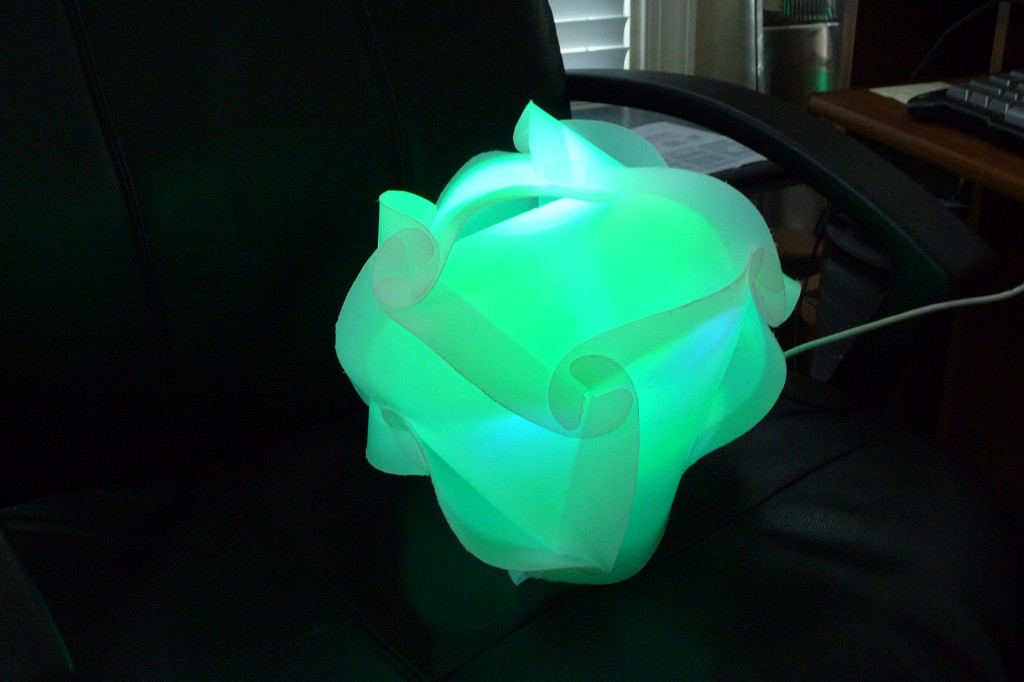If you know me well… heck — if you know me at all — you know I like me some gadget. I’m also an avid reader. I’d been eyeing Amazon’s Kindle since it was announced with the understanding that for me it was a question of “when”, not “if” I shelled out for one.
I put in an order in early January, flush with post-Christmas cash to burn. The gadget had already been on back-order status for a while. Figured I’d get on board. Soon after, I configured a Google Alert to scan headlines and blog postings so that I could stay on top of Kindle news. I’ve seen a lot of trends that surprised me and I note some of my thoughts below.
Steve’ Jobs’ whole “nobody reads” thing:
From the NYT article: “It doesn’t matter how good or bad the product is, the fact is that people don’t read anymore,” he said. “Forty percent of the people in the U.S. read one book or less last year. The whole conception is flawed at the top because people don’t read anymore.”
I was surprised to see this. Yeah, perhaps he’s sweating the Kindle’s entrance into the consumer electronics market, but I think he really believes what he said. I read. I love to read. I figure that I read ~10-12 books a year, mostly fiction. This excludes the ~12 books that I listed to in audiobook format (from my beloved Audible.com) each year. My friends read, too. I’ve recently started sharing book notes with several of my friends via GoodReads.com. What was he thinking?
Kindle-formatted books are selling slowly:
So far, the only things I’ve read on my Kindle (in the week I’ve had it) are a couple of newspapers and blogs, the Kindle user manual and a couple of chapters of Cory Doctorow’s Down and Out in the Magic Kingdom. Why haven’t I rushed out to purchase a bunch’a Kindle-format books? I’ve got about half-a-dozen dead-tree-format books sitting on my bookshelf waiting to be read. Hey – it’s February. Didn’t you get a bunch of books for Christmas?
Kindles aren’t for “paper-book lovers”:
Yeah. Whatever. I love paper books. The cover, printing, dust-jacket, etc. for Dave Egger’s What is the What? is truly a thing of beauty. The flip-book passage and page treatments from Steven Hall’s Raw Shark Texts just “work” on paper in a way that I don’t imagine they would in an e-book. (note: neither of these titles are available in Kindle format) But – I also really love the idea of carrying a small library around in something the size of a paperback. That’s just plain awesome.
No Kindles have been spotted “in the wild”:
Dunno. I’m a normal-ish person. I’ve got one. Haven’t really had it out of the house, I guess, for the paparazzi to get a good shot. Kindles’re out there and not just in the hands of reviewers.
So much fuss – Amazon’s gotta be doing something right. I love my Kindle. Reading on it is nice. Internet access isn’t great, but I’m not too bummed about that. All-around, I’m excited about the future of the Kindle and the direction it’s heading.
ps – if you’re interested, it took just under a month for my order to be delivered.